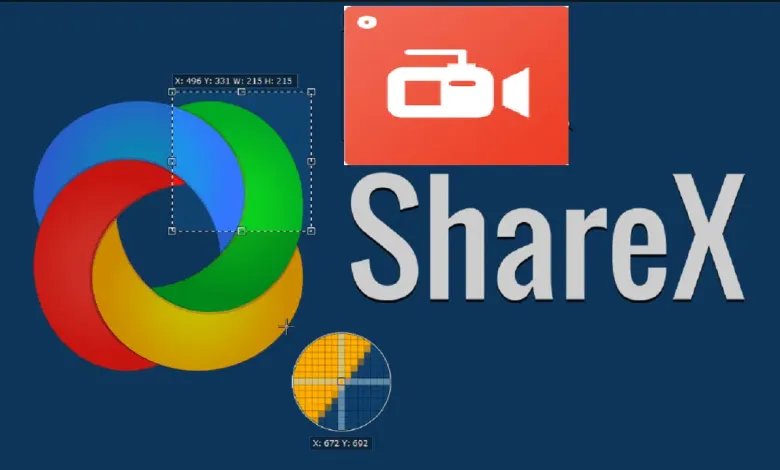
تطبيق تسجيل الشاشة ShareX من أكثر التطبيقات الهامة لمستخدمي الووردبريس حيث تتوفر اليوم المئات من برامج التقاط الشاشة لنظام التشغيل Windows، ولكن القليل منها فقط متكامل تمامًا ويوفر العديد من الميزات التلقائية،حيث أن ShareX هي واحدة من أفضل المجموعات، فهو برنامج التقاط شاشة كمبيوتر مجاني مفتوح المصدر يسمح لك بالتقاط أو تسجيل أي جزء من شاشتك، وتخزينه ومشاركته تلقائيًا عبر خدمة التخزين عبر الإنترنت، ونسخ عنوان URL الناتج إلى الحافظة الخاصة بك.
مزايا تطبيق تسجيل الشاشة ShareX
يمكنك التقاط لقطات شاشة كاملة أو جزئية باستخدام ShareX مثل التقاط المستطيل والتقاط النافذة أو الدائرة أو القطع الناقص أو المثلث أو المضلع أو الشكل الحر بصرف النظر عن القدرة على التقاط الفيديو باستخدام FFmpeg.
- أضف تعليقات إلى لقطة الشاشة التي تم التقاطها وقم بتعديلها باستخدام محرر صور ShareX المدمج أو باستخدام تأثيرات الصور والعلامات المائية.
- القدرة على تصدير لقطة شاشة بشكل منفصل كملف صورة أو مرفق بريد إلكتروني، إلى طابعة، إلى الحافظة، أو إلى خادم بعيد مثل العديد من مواقع استضافة الصور الشهيرة أو عبر FTP.
- يمكن نسخ عنوان URL الناتج إلى الحافظة إذا تم تحميل الصورة إلى موقع بعيد.
- تطبيق تسجيل الشاشة ShareX رائع لمشاركة الملفات والإنتاجية متعدد الإمكانات.
- البرنامج متوافق مع أكثر من 50 من مزودي التخزين عبر الإنترنت بما في ذلك Pastebin و Dropbox و Imgur وغيرها.
- تحرير لقطات الشاشة بسهولة عن طريق إضافة التعليقات التوضيحية أو التأثيرات أو العلامات المائية.
- يمكن تخصيص مفاتيح الاختصار المختلفة.
- يسمح لك بتحميل أي ملف باستخدام مفاتيح التشغيل السريع القابلة للتخصيص، أو تحميل الحافظة، أو السحب والإفلات، أو قائمة السياق في مستكشف Windows.
تقييم تطبيق تسجيل الشاشة ShareX
الإيجابيات
- لقطات الشاشة والتسجيلات كلاهما ممكن.
- يوفر العديد من خيارات المشاركة.
- برنامج تحرير الصور.
السلبيات
- لا يعمل التقاط نوافذ التمرير دائمًا كما هو مخطط له.
- العمل على البرنامج صعب بعض الشيء.
- واجهة المستخدم غير جذابة.
ما هو تطبيق تسجيل الشاشة ShareX؟
إنه برنامج التقاط وتسجيل شاشة فريد من نوعه وسهل الاستخدام، مجاني ومفتوح المصدر، وله عدد من الوظائف الإضافية، ويمكن الوصول إليه حصريًا كتطبيق سطح مكتب لأنظمة Windows، يدعم تطبيق تسجيل الشاشة ShareX جميع صيغ الصور ويحتوي على محرر صور مدمج، ويمكنه نشر الصور على أكثر من 50 موقعًا مختلفًا، ويحتوي البرنامج على مجموعة متنوعة من الإمكانات بما في ذلك ماسح رمز الاستجابة السريعة وتقنية التعرف الضوئي على الحروف وغيرها الكثير.
إعدادت تطبيق تسجيل الشاشة ShareX
تنقسم الإعدادات إلى ثلاث فئات مثل التطبيق والمهام ومفاتيح الاختصار الأول الخاص بالسمات العامة مثل المظهر والمسار (المجلد) والتاريخ واللغة وما إلى ذلك قد يقوم أيضًا بتنشيط أو إيقاف تشغيل ShareX مع بدء تشغيل Windows.
حيث في منطقة المهام يمكنك تعيين تنسيق الفيديو وجودته وعدد الإطارات في الثانية والحصول على مؤشر لخصائص التقاط الشاشة الأخرى، كما يمكن أيضًا ضبط عمق البت لـ PNG وجودة GIF للصور.
إعدادات sharex.png
لقطات الشاشة عندما يتعلق الأمر بلقطات الشاشة، سيقوم ShareX بعمل رائع في جمع لقطات الشاشة بالحجم الذي اخترته بسرعة وببساطة؛ لأنه يوفر مجموعة من الخيارات لمنطقة التقاط الشاشة مثل ملء الشاشة والنافذة والمنطقة والتمرير والماوس المؤشر.
- لديك العديد من الخيارات لالتقاط المنطقة، بما في ذلك المستطيلات والأشكال البيضاوية والأشكال الحرة، وإذا كنت مطورًا أو مصممًا يستخدم أكثر من جهاز عرض يتيح لك تطبيق تسجيل الشاشة ShareX اختيار شاشة جهاز العرض التي تريد تسجيلها.
- في ShareX هناك العديد من الطرق الأساسية لأخذ لقطات الشاشة؛ باستخدام مفتاح PrtSc افتراضيًا يتم التقاط لقطات شاشة لملء الشاشة، ولكن اختصار Shift + PrtSc ينشط وضع لقطة الشاشة الانتقائي.
- الذي يسمح لك بالتقاط لقطات شاشة إما من النافذة المحددة أو لجزء محدد من الشاشة.
- يتم دائمًا تمثيل حدود النافذة المحددة بخطوط منقطة في هذا الوضع، ويؤدي الضغط على Alt + PrtSc إلى التقاط لقطة شاشة للنافذة النشطة.
قد يهمك أيضًا:
تعرف على إدارة الخصوصية في مواقع ووردبريس 2023
كيفية ضبط إعدادات ووكومرس | تنصيب WooCommerce
كيف تقوم بـ البحث عن الكلمات الرئيسية لمدونة WordPress الخاصة بك
لقطة شاشة تطبيق تسجيل الشاشة ShareX
تسجيل الشاشة
يمكن أيضًا إنتاج مقاطع فيديو على الشاشة، وكما هو الحال مع لقطات الشاشة فإن أبسط طريقة لالتقاط فيلم هي استخدام اختصارات لوحة المفاتيح يضبط Shift + PrtSc منطقة الالتقاط؛ حيث يمكن تحديد جميع خصائص الفيديو، مثل التنسيق والصوت وترميز الفيديو، والحد الأقصى لعدد الإطارات في الثانية، وبدء التسجيل المحذوف، ومصدر الفيديو والصوت، في الإعدادات فيتم حفظ الفيديو على الفور بتنسيق MP4 بواسطة البرنامج.
Sharex audio.png
خذ على سبيل المثال صور GIF التي تُستخدم كثيرًا لشرح كيفية القيام بعمل معين بسهولة ووضوح، حيث توفر صور GIF الكثير من الوقت والجهد في إيصال الفكرة، وأصبح استخدامها واسع الانتشار لتوضيح الأفكار في المقالات، وغالبًا ما يتم استخدامها لمشاركة الآراء في تغريدة أو النشر على الشبكات الاجتماعية فتعد ملفات GIF أسرع في النشر وأخف وزناً وأسهل في النشر من التقاط الفيديو القياسي ومعالجته.

sharex gif.png
تتضمن معظم الشركات اليوم التعامل مع عدد كبير من الصور وتحميلها على مواقع الويب المختلفة، لا سيما في مجال التجارة الإلكترونية قد يكون تحميل الصور يدويًا أمرًا صعبًا ويستغرق وقتًا طويلًا ويستغرق جهدًا، لذلك من المنطقي محاولة أتمتة عملية تحميل الصور التي ترغب في استخدامها.
بعد التقاط لقطة شاشة أو تسجيل شاشتك، سيقدم تطبيق تسجيل الشاشة ShareX مجموعة مختارة من وجهات التحميل، ويمكنك تهيئتها لنشر المواد على العديد من الخدمات والمواقع البارزة مثل Imgur و Flickr و Photobucket و Twitter وغيرها، كما يمكنك أيضًا تحديد مكان حفظ الملفات على جهاز الكمبيوتر الخاص بك أو تحميلها إلى سحابة محددة كوجهة تخزين، بما في ذلك مجلدات OneDrive.
Digital Voice Recorder Audio Recording - 64GB Audio Recorder with Playback Voice Activated Recorder for Lectures Meetings Interviews Recording Device Tape Recorder with Microphone USB Cable MP3 Player
سجل السعر
إحصائيات
| السعر الحالي | - | 26 يوليو، 2024 |
| اغلى سعر | $24.98 | 28 مارس، 2024 |
| أقل سعر | $22.51 | 27 فبراير، 2024 |
آخر تغييرات السعر
| $24.98 | 28 مارس، 2024 |
| $22.51 | 27 فبراير، 2024 |
32GB Digital Voice Recorder,Voice Activated Recorder for Meetings Lectures Interviews - Audio Recorder Dictaphone Recording Device with Playback,3072 kbps HD,Noise Reduction, Dual Microphone
سجل السعر
إحصائيات
| السعر الحالي | - | 26 يوليو، 2024 |
| اغلى سعر | $29.69 | 28 يناير، 2024 |
| أقل سعر | $22.99 | 28 مارس، 2024 |
آخر تغييرات السعر
| $22.99 | 28 مارس، 2024 |
| $29.69 | 28 يناير، 2024 |
64GB Digital Voice Recorder with Playback Voice Activated Tape Recorder for Lectures Meetings, 1536Kbps Sound Audio Recorder Dictaphone Recording Device with Recording Monitoring, Line-in, Password
سجل السعر
إحصائيات
| السعر الحالي | - | 26 يوليو، 2024 |
| اغلى سعر | $32.99 | 28 مارس، 2024 |
| أقل سعر | $32.99 | 28 مارس، 2024 |
آخر تغييرات السعر
| $32.99 | 28 مارس، 2024 |







Digital voice recorder smart noise cancellation and recording situation. This digital voice recorder with intelligent noise-canceling dual sensitive microphones, it supports up to 3072Kbps recording.with its outstanding recording quality and exquisite design, is the ideal choice for professionals seeking high-quality audio recording. while the voice activation feature ensures recording only when sound is detected, enhancing recording efficiency.
Incredible tool for idea capturing. I’ll be honest, I am not the best at coming up with ideas for writing music on the guitar. I would always feel like I have good song ideas, but then when I started to actually try to figure out those on the guitar, the ideas would vanish. Poof. I just tried using this as a writing tool to hum-out the song idea while using this to record it and then try to learn the melody from the recording instead of from memory. Wow. I have to say that was one of the most focused and creative writing sessions I have had in a very long time. It forced me to learn the idea instead of getting distracted by other ideas. I wish I had this 20 years ago.The audio quality is decent, everything is clear enough. The built in speaker is pretty treble-y, but that’s almost definitely to be expected with any device like this. Thankfully, you can plug in headphones and hear the audio with better sound quality. I also tried this out with people talking across difficult rooms to get some of the effect of a lecture hall. While not the best comparison test, I think it was good enough to hear what they were saying.The build quality on this is really good, it just feels good, it doesn’t feel cheap. I was surprised at how small it was, but how heavy it is too. The device is easy enough to use, but I will say, it should have a dedicated record button instead. To record, you use the slider on the side of the device, when you are done recording you slide it down and then it saves the recording. A dedicated record button would have been better design, but at this price that’s really a small inconvenience for the value it is adding. You can kind of do this functionality by pausing and resuming the recording with the play button at least.One feature that was really useful was the AB feature. During playback you click the AB button to start a loop, and then click it again to define the end of the loop. Extremely helpful for a musician trying to learn a difficult song part needing it repeated many times over and over.This little thing has a ton of cool features that I haven’t yet dug into, but another cool feature is the ability to use the headphone jack as a line-in recording input, instead of using the microphone. This is also very handy if you are trying to learn a song part and want high quality audio to work with. You probably need to reference the manual, but you can get this working by holding the AB button for a few seconds and then flipping the record switch on. This could also be useful if you are in a live event setting and want to capture the audio directly off the mixing board whether a speech or music event.One thing is for sure, I REALLY wish I had this when I was in school and college. This would have been an invaluable tool for capturing lectures for difficult classes.Overall, extremely pleased with this device, especially for the price.
**64GB Digital Voice Recorder: A Versatile Recording Companion for Lectures, Meetings, and More**. Capture clear and high-quality audio recordings with the 64GB Digital Voice Recorder, a versatile device ideal for capturing lectures, meetings, interviews, and other important conversations. This portable and easy-to-use recorder features a long-lasting battery, voice-activated recording, and a large storage capacity, ensuring that you never miss an important moment.**High-Quality 1536Kbps Recording for Exceptional Audio Clarity**Record clear and detailed audio with the 64GB Digital Voice Recorder’s 1536Kbps recording capability. This high bitrate ensures that your recordings capture even the subtlest nuances of sound, making it ideal for capturing lectures, meetings, and other important conversations.**Voice Activated Recording for Convenient Hands-Free Use**Enable voice-activated recording to capture conversations automatically without the need to manually start and stop recording. This feature is particularly useful for lectures and meetings where you may need to take notes or focus on other tasks while still capturing the audio.**Large 64GB Storage Capacity for Extensive Recording**With its 64GB storage capacity, the 64GB Digital Voice Recorder can store up to 4624 hours of recording time, ensuring that you have ample space to capture all your important audio files.**Long-Lasting Battery for Extended Recording Sessions**The 64GB Digital Voice Recorder features a long-lasting battery that can provide up to 20 hours of continuous recording, allowing you to capture lengthy lectures, meetings, or other extended audio sessions.**Line-in Recording for External Audio Sources**Connect external audio sources, such as microphones or mixers, to the 64GB Digital Voice Recorder’s line-in port to capture high-quality audio from a variety of sources.**Password Protection for Secure Audio Files**Safeguard your recordings with the 64GB Digital Voice Recorder’s password protection feature. This ensures that your confidential or sensitive audio files remain secure and accessible only to authorized individuals.**Compact and Portable Design for Easy Mobility**The 64GB Digital Voice Recorder’s compact and lightweight design makes it easy to carry and use on the go. Whether you’re capturing lectures, meetings, or everyday conversations, the recorder can easily fit in your pocket or backpack.**User-Friendly Interface for Simple Operation**The 64GB Digital Voice Recorder features a user-friendly interface that makes it easy to operate, even for first-time users. Large buttons and clear menus allow you to quickly navigate through the recorder’s functions.**Overall, the 64GB Digital Voice Recorder emerges as an exceptional choice for those seeking a versatile, high-quality, and easy-to-use recording device. Its 1536Kbps recording capability, voice-activated recording, large storage capacity, long-lasting battery, line-in recording, password protection, compact design, and user-friendly interface make it a valuable tool for capturing important audio in a variety of settings.**
Great size and easy to use. This recorder is used by my daughter for her thoughts, singing and conversation memory.